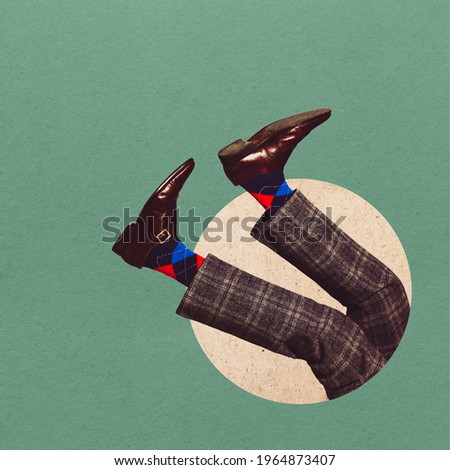These days, a laptop is no longer a luxury, and for many people, it’s a necessity. If you want to complete a degree, whether in person or online, a laptop helps. Likewise, if you’re looking for a job, having access to a laptop can make your search much easier.
Unfortunately, however, laptops can be rather expensive. Even a basic budget laptop can still cost $300 or more[1]. High-end laptops can easily cost more than $1,000. Fortunately, you may be able to obtain a laptop for free or at a substantially reduced price.
Related Topics (Ads):
In this article, we’ll cover how you can get laptops for free from charitable organizations, neighbors, and other parties.
Reach Out to a Charitable Organization
Many charitable organizations provide computers to people in need. Often, you must meet certain requirements, such as earning an income below a specific threshold or coming from a specific community. Some programs, like Tech for Troops, for example, provide laptops and computers to veterans [2].
“With Causes,” which is a member of the Giving Center, is one of the most well-known computer donors. A similarly named organization, “Computer With Causes” also provides computers free of charge to those in need. Many other programs provide free or low-cost computers to people in need.
It’s smart to head to Google or your favorite search engine to search for free computers in your local area. You might try searching for “free computers in Atlanta” or “free laptops in Brooklyn,” for example. Sometimes, you can find organizations that provide free computers in your area.
If you’ve got a K-12 student in your household, you may qualify for a free computer through the On It Foundation. Your child must receive a free or reduced lunch and must be enrolled at a public school in the United States.
Another option is PCs for People[3]. Generally, you must earn less than 200 percent of the poverty level or must be using government assistance programs. If so, you may qualify for a free laptop through PCs for People. Don’t forget the Salvation Army and similar organizations.
Often, these programs take computers being discarded by businesses, and then refurbish them and provide them to people in need. Some programs accept donations from people. Companies and individuals may qualify for tax breaks.
Related Topics (Ads):
Schools and Universities May Provide Computers For Students
Schools and universities, and particularly those who provide education online, may provide students with free or discounted computers. During the COVID-19 pandemic, many public school systems provided free laptops and Chromebooks to students so that said students could continue to learn online.
These days, many universities provide education online. You can complete entire degrees, including Bachelor’s degrees, without attending class in person. Some universities are now providing students with free laptops, tablets, and other devices to complete their education.
Keep in mind that universities may recoup the costs of these devices through student fees, increased tuition, etc. Still, if you’re going to be completing a degree, especially online, a computer is all but necessary.
Check a Laptop Out From the Library
Sometimes, you can check laptops out from the local public library. In some cases, you may only be able to use the checked-out laptops within the library itself. In other cases, you may be able to take the laptop home for a certain amount of time (say one week). Make sure you ask the library about their specific policies.
If the laptop is not returned when it’s due, you may face expensive charges. You might end up paying $1,500 or more to replace the computer [4]. Even if the laptop is stolen or damaged through no fault of your own, you might still be liable. Keep this in mind when checking laptops out.
Also, if you’re enrolled at a college, the school library system might also lend computers. Make sure you check with your university library to explore your options.
Even those libraries that don’t lend out laptops may provide access to traditional desktop computers. If you need to update your resume or want to check your email, you may be able to use a computer at your local library.
Related Topics (Ads):
Check Out the Freecycle Network
Electronics waste is becoming a serious issue[5]. Laptops contain various metals and substances that are better left out of landfills. While well-maintained laptops pose no threat, the chemicals found in batteries and other components may be dangerous if mishandled.
The Freecycle Network connects people in an effort to ensure that less stuff ends up in landfills. As they say, one person’s trash is another person’s treasure. There’s a possibility that someone nearby has a computer to get rid of. Through the Freecycle Network, you can ensure that the computer doesn’t go to the landfill but instead gets put to use.
Over nine million people have joined the Freecycle Network and you’ll find over 5,000 groups[6]. You might also find similar groups on Facebook or through Nextdoor. By using a laptop otherwise destined for the landfill, you’re helping to protect the environment and reduce waste.
Check for Government Programs
Sometimes local, state, and federal government programs can provide resources. While governments often provide resources through other organizations, such as the Salvation Army, you may find government-run programs in your area.
Besides providing free equipment, including laptops, you may also find government programs that offer free or reduced access to the Internet and mobile networks.
For example, the Federal Communication Commission provides low-income households with access to phone services through the Lifeline program[7]. Originally, this program provided access to landlines. However, the Lifeline program now provides access to mobile networks and even mobile data. You may find companies offering free Lifeline smartphones as well, which you can use to access the Internet.
You may also find government programs that provide access to the Internet. If you do obtain a free laptop, you’ll probably want to get online. With a free laptop and the Internet, you can access online classes, Youtube, university websites, email, job boards, and more.
Related Topics (Ads):
sources:
[1] www.laptopmag.com/articles/best-laptops-under-500
[2] techfortroops.org/veterans/
[3] www.pcsforpeople.org/
[4] www.lovelandpubliclibrary.org/Home/Components/News/News/6327/3263
[5] www.epa.gov/international-cooperation/cleaning-electronic-waste-e-waste
[6] www.freecycle.org/pages/about
[7] www.fcc.gov/general/lifeline-program-low-income-consumers